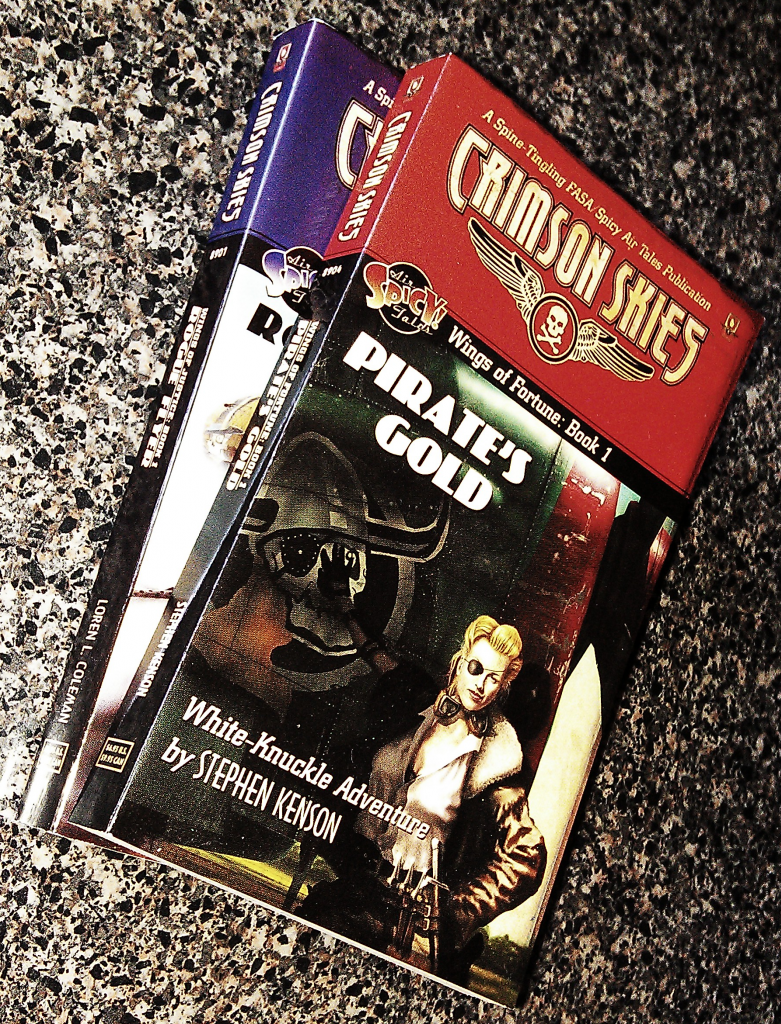Probably one of the more common questions asked about eBook
production is, what
size should I make my cover? Like most things, if you ask this of three
people, you'll get three different answers! I make no pretense to
having a definitive but here are my thoughts on the subject which might
help to put things into perspective.
The first thing to consider in any
creative endeavor is to ask, what do you want to do,
what is your aim, your end result, what are the design considerations?
What do you want it for? For me, I want a single graphic (I'm late! I'm late!) that can serve
a number of purposes...
- As a cover that could potentially be printed out for a physical, "dead-tree" "A" format mass market paperback book
- As a cover for a pdf paperback
- As a cover for an ebook in ePub and mobi format
- As promotional artwork, both full-sized and as a thumbnail
Each of these has different design considerations but I have a template that I'm confident can cover all of them! In the next four blogs I'll step you through the design requirements for each of these end products. (NB all
dimensions are shown width x height)
THE HARDCOPY
- According to Wikipedia an "A" format mass-market paperback (MMP) is 110mm x 178mm (4.33" x 7.01")
- Allowing "bleed" of 5mm all round, this comes to 120mm x 188mm (4.72" x 7.40") for just a cover page.
- This is only part of the story though! If you want a wrap-around cover for your book, you need to allow for "bleed" on the top, bottom and outside edge *plus* the width of the spine which depends on the number of pages and weight of paper used!
- Take for example Lulu, one of the highest profile Print On Demand (POD) publisher. They don't have a book size that exactly matches the MMP standard size, but their "Pocketbook" perfect bound book at 107.9mm x 174.6mm (4.25" x 6.87") is virtually identical, checkout HERE for the dimensions and HERE for a templates. They advertise that their Pocketbook can go up to 740 pages which, according to their spine calculator would be 35.46mm wide (1.40") using publisher grade paper. Sooo... if you want to make a wrap-around cover for your book, you need to know how many pages it is, what weight paper you are going to have it published on, plug this information into the spine calculator and it will give you the spine width, cover size and even where the spine begins!
- For my purposes a wrap-around cover is not a design consideration for three reasons...
- You'll notice I said that this was for "a cover that could potentially be printed out"? I've given up on the idea of approaching a printer to publish, say, a dozen copies of a fan fiction novel. Realistically, the loss of revenue to a copyright owner from this would be so small as to be incalculable but I still get vents about how it is illegal, immoral and an attack on the very foundations of the western economy. No worries. If you don't want my business it's not my loss, it's just for personal satisfaction anyway.
- Without knowing what paper weight I'd publish on or the number of pages of my potential book, I can't make a realistic estimate of the width of the spine for a specific book, and thus can't say how wide my wrap-around cover should be.
- Since I want to design a template that can be used for all the books I publish, I am currently working on simply generating a front cover only which will have bleed on all four sides. If I were to get it published, I'd create a separate back cover and a spine that bridges between the front & back.